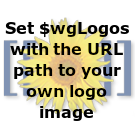Difference between revisions of "Classes/Intro3dPrinting"
| Line 25: | Line 25: | ||
# Have the student go through the menus so they see what is there, even if they will never use them. | # Have the student go through the menus so they see what is there, even if they will never use them. | ||
# Review inspecting and cleaning the bed, mention use of hairspray and glue stick, but generally not needed for this printer and bed (with PLA). | # Review inspecting and cleaning the bed, mention use of hairspray and glue stick, but generally not needed for this printer and bed (with PLA). | ||
| + | # Discuss | ||
Revision as of 19:39, 10 October 2020
This class will cover:
- Ask the student(s) their level of background in 3D printing.
- If they have printed on other FDM Printers before, much of the following can be skipped. However they still have to print some example STL file, and review the additional resources below.
- Verbal review of what FDM printing is, differences between other types of printers (resin, powder).
- Briefly cover the physical printer itself, an [ https://www.creality3dofficial.com/products/creality-ender-5-plus-3d-printer | Ender 5 Plus ] purchased at https://www.thirddimensiontexas.com/ nearby.
- Review types of filament:
- 3mm vs 1.75mm
- PLA, ABS, other variants
- Advise them where to purchase filament
- Discuss humidity and filament storage
- Verbally cover the "toolchain":
- CAD -> STL File -> Slicer ( Cura ) -> gcode file -> SD Card to printer
- Select a file
- A good fast one is :
- The student's own file is OK, if there is one student and enough time, avoid tying up the printer on a single print while multiple people are waiting.
- Slice the file in Cura
- Use the computer by the bookscanner.
- The student should sit down and do all actions, the instructor can look over their shoulder and tell them what to click and do. Watching someone else perform the actions is generally not sufficient.
- For this pass, accept all defaults.
- If there is one student or enough time, offer to help them install Cura so that they can slice on their own laptop (not required)
- Have the student remove the SD card from the printer and save it from the Cura and return the SD card to the printer, so that they have "finger memory" of the steps involved.
- Have them turn the Printer on and off to reset everything.
- Have the student go through the menus so they see what is there, even if they will never use them.
- Review inspecting and cleaning the bed, mention use of hairspray and glue stick, but generally not needed for this printer and bed (with PLA).
- Discuss