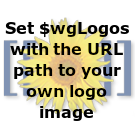Difference between revisions of "Classes/Intro3dPrinting"
| (10 intermediate revisions by the same user not shown) | |||
| Line 1: | Line 1: | ||
| − | + | == After this class the student should: == | |
| + | |||
| + | * Feel confident about downloading an STL file from Thingiverse or elsewhere and printing it. | ||
| + | * Have basic knowledge of types of filament, and know what is appropriate for our Creality Printer | ||
| + | * Have some feel for manipulating the 3D printer - how much force to use when removing something from the bed, how to change filament | ||
| + | * Know the names of a few CAD programs to get started with | ||
| + | |||
| + | |||
| + | == Instruction Script: == | ||
# Ask the student(s) their level of background in 3D printing. | # Ask the student(s) their level of background in 3D printing. | ||
| Line 14: | Line 22: | ||
## CAD -> STL File -> Slicer ( Cura ) -> gcode file -> SD Card to printer | ## CAD -> STL File -> Slicer ( Cura ) -> gcode file -> SD Card to printer | ||
# Select a file | # Select a file | ||
| − | ## A good fast one is : | + | ## A good fast one is : https://www.thingiverse.com/thing:386904 ( Saved in the "Intro3DPrinting" desktop folder on the bookscanner computer ); note customizations, go through them briefly, but explain this is not an OpenSCAD class, that will come later. |
## The student's own file is OK, if there is one student and enough time, avoid tying up the printer on a single print while multiple people are waiting. | ## The student's own file is OK, if there is one student and enough time, avoid tying up the printer on a single print while multiple people are waiting. | ||
# Slice the file in Cura | # Slice the file in Cura | ||
| Line 22: | Line 30: | ||
## If there is one student or enough time, offer to help them install Cura so that they can slice on their own laptop (not required) | ## If there is one student or enough time, offer to help them install Cura so that they can slice on their own laptop (not required) | ||
## Have the student remove the SD card from the printer and save it from the Cura and return the SD card to the printer, so that they have "finger memory" of the steps involved. | ## Have the student remove the SD card from the printer and save it from the Cura and return the SD card to the printer, so that they have "finger memory" of the steps involved. | ||
| − | # Have them turn the Printer on and off to reset everything. | + | # Have them turn the Printer on and off to reset everything. Tell them this is generally good practice between prints or when you don't know who has been using it. |
# Have the student go through the menus so they see what is there, even if they will never use them. | # Have the student go through the menus so they see what is there, even if they will never use them. | ||
# Review inspecting and cleaning the bed, mention use of hairspray and glue stick, but generally not needed for this printer and bed (with PLA). | # Review inspecting and cleaning the bed, mention use of hairspray and glue stick, but generally not needed for this printer and bed (with PLA). | ||
| − | # | + | # Have the student insert the SD Card, select the file, and start printing. |
| + | # As the printer goes through it's heat up, calibration, and etc, point out how the bed is leveled; explain about tweaking those knobs as the first layer or brim prints to get things right, and what filament too "smushed down" looks like, versus "stringy" and sitting on top of the bed without touching it. | ||
| + | # As the printer prints, point out these things: | ||
| + | ## What the first layers look like -- if necessary have the student turn the bed leveling knobs to get them at the right height | ||
| + | ## Note sounds, particularly the sound of the filament driver being overpowered if it is trying to print too close to the bed. | ||
| + | # After the print is done ( it will be 20 min ), note: | ||
| + | ## The item usually comes off the bed easier if you let it cool. | ||
| + | ## The glass can be removed -- show them the binder clips -- place in freezer | ||
| + | ## Don't stab yourself with the scraper or break the glass, be patient. Re-warming the bed on the printer can also help. | ||
| + | ## Design small slots or chamfers into objects to make them easier to remove. | ||
| + | # If time allows: | ||
| + | ## Repeat print on Lulzbot | ||
| + | ## Make design iterations | ||
| + | |||
| + | == Additional Resources == | ||
| + | # These books in our library, in rough order of what you should read: | ||
| + | ## [https://www.abebooks.com/products/isbn/9781710054590/30514231613 2020 Edition: 3D Printing Failures: How to Diagnose & Repair All Desktop 3D Printing Issues] | ||
| + | ## [https://www.abebooks.com/products/isbn/9781530542772/30275793255 The Zombie Apocalypse Guide to 3D Printing] | ||
| + | ## [https://www.abebooks.com/products/isbn/9780692883211/22848624563 Functional Design for 3D Printing] | ||
| + | ## [https://www.abebooks.com/Designing-3D-Printers-Essential-Knowledge-Rosenberg/30645771987/bd Designing 3D Printers: Essential Knowledge] | ||
| + | ## [https://www.abebooks.com/products/isbn/9781569906682/22567380590 Designing Plastic Parts for Assembly] | ||
| + | # These Youtube Channels | ||
| + | ## [https://www.youtube.com/user/beginnerelectronics CHEP] | ||
| + | ## [https://www.youtube.com/user/TheMakersMuse Maker's Muse] | ||
| + | ## [https://www.youtube.com/user/ThomasSanladerer Thomas Sanladerer] | ||
| + | ## [https://www.youtube.com/channel/UCh_ugKacslKhsGGdXP0cRRA Naomi Wu] | ||
| + | ## [https://www.youtube.com/channel/UC_7aK9PpYTqt08ERh1MewlQ 3D Printing Nerd] | ||
| + | ## [https://www.youtube.com/channel/UCXX7AV8HDBCZXbKRHJYYODg Estefannie] | ||
| + | ## [https://www.youtube.com/channel/UCVe0cKoYo30HDNwn4e9fBWA/featured 3D DIY] | ||
| + | ## [https://www.youtube.com/channel/UCvy8r6tSOF__fcb5XxW-B1w Slice Engineering] | ||
| + | ## [https://www.youtube.com/channel/UCFqWksZEchl2F_bmR01sjaA Brook Drumm] | ||
| + | # Community and Forums | ||
| + | ## [https://old.reddit.com/r/functionalprint/ Reddit Functional Print] | ||
| + | ## [https://reprap.org/wiki/RepRap RepRap] | ||
Latest revision as of 05:07, 11 October 2020
After this class the student should:
- Feel confident about downloading an STL file from Thingiverse or elsewhere and printing it.
- Have basic knowledge of types of filament, and know what is appropriate for our Creality Printer
- Have some feel for manipulating the 3D printer - how much force to use when removing something from the bed, how to change filament
- Know the names of a few CAD programs to get started with
Instruction Script:
- Ask the student(s) their level of background in 3D printing.
- If they have printed on other FDM Printers before, much of the following can be skipped. However they still have to print some example STL file, and review the additional resources below.
- Verbal review of what FDM printing is, differences between other types of printers (resin, powder).
- Briefly cover the physical printer itself, an [ https://www.creality3dofficial.com/products/creality-ender-5-plus-3d-printer | Ender 5 Plus ] purchased at https://www.thirddimensiontexas.com/ nearby.
- Review types of filament:
- 3mm vs 1.75mm
- PLA, ABS, other variants
- Advise them where to purchase filament
- Discuss humidity and filament storage
- Verbally cover the "toolchain":
- CAD -> STL File -> Slicer ( Cura ) -> gcode file -> SD Card to printer
- Select a file
- A good fast one is : https://www.thingiverse.com/thing:386904 ( Saved in the "Intro3DPrinting" desktop folder on the bookscanner computer ); note customizations, go through them briefly, but explain this is not an OpenSCAD class, that will come later.
- The student's own file is OK, if there is one student and enough time, avoid tying up the printer on a single print while multiple people are waiting.
- Slice the file in Cura
- Use the computer by the bookscanner.
- The student should sit down and do all actions, the instructor can look over their shoulder and tell them what to click and do. Watching someone else perform the actions is generally not sufficient.
- For this pass, accept all defaults.
- If there is one student or enough time, offer to help them install Cura so that they can slice on their own laptop (not required)
- Have the student remove the SD card from the printer and save it from the Cura and return the SD card to the printer, so that they have "finger memory" of the steps involved.
- Have them turn the Printer on and off to reset everything. Tell them this is generally good practice between prints or when you don't know who has been using it.
- Have the student go through the menus so they see what is there, even if they will never use them.
- Review inspecting and cleaning the bed, mention use of hairspray and glue stick, but generally not needed for this printer and bed (with PLA).
- Have the student insert the SD Card, select the file, and start printing.
- As the printer goes through it's heat up, calibration, and etc, point out how the bed is leveled; explain about tweaking those knobs as the first layer or brim prints to get things right, and what filament too "smushed down" looks like, versus "stringy" and sitting on top of the bed without touching it.
- As the printer prints, point out these things:
- What the first layers look like -- if necessary have the student turn the bed leveling knobs to get them at the right height
- Note sounds, particularly the sound of the filament driver being overpowered if it is trying to print too close to the bed.
- After the print is done ( it will be 20 min ), note:
- The item usually comes off the bed easier if you let it cool.
- The glass can be removed -- show them the binder clips -- place in freezer
- Don't stab yourself with the scraper or break the glass, be patient. Re-warming the bed on the printer can also help.
- Design small slots or chamfers into objects to make them easier to remove.
- If time allows:
- Repeat print on Lulzbot
- Make design iterations
Additional Resources
- These books in our library, in rough order of what you should read:
- These Youtube Channels
- Community and Forums