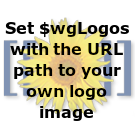Calibration
Step 1 - Download calibration.zip at http://coolpaint.org/gcode/calibration.zip. THis is your starter set. ;) The static files are in the zip file which you will need to calibrate. After calibration, you will have the values needed to rerun the Gcode generator with gcode that is specific to your setup. Those values will then be put into the gcode generators to generate gcode scripts that are particular to your setup.
Step 2 - Pump orientation - Make sure pumps are assembled with the correct polarity/direction. For this use xyztest.gcode. It should go through all 3 motors in the working direction. If any single one seems reversed then switch the polarity or swap the 2 hoses around. This can also be done for the rinser.
Max Pump Speed - pumpmaxspeedtest.gcode - So this needs to be spooled in pronterface so the console can be observed. I didn't see a way to have printf type functionality in gcode so instead you will need to watch the console as it spools the command directly. When it starts to skip, make note of the last speed sent to the RAMPs board via the gcode. This is the absolute max speed of the pump but should be lowered again. It may be the case that the pump skips when there is more pigment than solution in the hose. This hasn't been tested but reduce it by 10% if keep lowering it until success.Try smaller batched at first.
RAMPs units to ml - There are many variables at play when determining how a RAMPs unit translates into a ML. Instead of trying to figure it all out and still not knowing, we have everyone calibrate their pumps. If the pumps are not identical then we suggest you try out all 3. If they are not the same then reach out to us on the forum. The current php script that generates the gcode does not handle pumps that vary amongst themselves.
Volume to fill mixer - If the RAMP units to ml translation is correct then simply pouring water into your mixing container should suffice. You do not want this to be too large because it currently requires a slow mixing of the 2 ingredients and the larger the amount here, the longer the period of time during when the 2nd solution is mixed in. (The larger the mix amount, the longer it takes to pump in the 2nd solution, and therefore the further away from instantaneous mixing)
Generating Gcode - We created a webpage that will generate the gcode files for you. Most of it is based around the possible differences in motors and the amount in the mixing containers. There are also many fields in the form that do not need to be changed. They're mainly for people who wish to try experimenting with various pigment recipes and this lets the modifications to be made with relative ease.