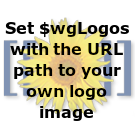Classes/IntroOpenSCAD
After this class, the student should be able to:
- Produce simple designs in OpenSCAD, that are compositions of basic geometric shapes
- Design a simple container such as a box or jar
- Parameterize a design
- Be able to use some basic CAD vocabulary
- Know where to find good examples for further development
- Know where to seek out help online
The computer by the book scanner can be used for this class if the student does not have their own laptop.
The method of instruction should generally be to allow the student full control of the computer, and tell them what to do, and allow them to do it. Avoid doing anything for them or "showing" them as much as possible. If there are multiple students this can be tedious, this class works best with 5 or fewer students; it can work with more students if they are experienced in some type of programming.
- Intro Material
- What OpenSCAD is: Free Software, compositional geometry, used primarily with 3D printing as the end target
- What it is not: briefly describe "constraints" as an example of something that OpenSCAD does not have many tools to help you with
- Visit the OpenSCAD website and open the user manual in a browser tab
- First example
- Have the student(s) open OpenSCAD
- Describe the various windows to them
- Have them make a cube, show them the render button
- Have them make a cylinder that intersects the cube
- Have the student(s) manipulate the view, zoom in and out and turn it around etc.
- Pause and ask for questions