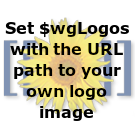Operation
EDIT ME
Mixing
Premix
Copy and pasted from the notes on https://www.youtube.com/watch?v=KDRnEm-B3AI
NightHawkInLight's super CaCO₃ micro-sphere pigment recipe:
Sodium Carbonate (washing soda) ......... 20g dissolved in 200 mL water
Calcium Chloride (painter's desiccant) ... 10g dissolved in 100 mL water
Citric Acid (used for canning) .................. 3g dissolved in 30 mL water
- 1 Combine Calcium Chloride and Citric Acid solutions into one container.
- 2 Adjust the temperature of the liquids to be between 10-20°C (50-70°F).
- 3 Pour Calcium Chloride/Citric Acid solution into mixer and begin stirring.
- 4 Pour the Sodium Carbonate solution into the mixer and begin a timer.
- 5 Allow solution to mix for 1 minute.
- 6 Turn off mixer and pour the liquid into a separate container.
- 7 Wash the mixer with vinegar and water to prepare for the next batch.
- Make 3 total batches following steps 1-7, each time allowing the solution to mix for 1
minute. To save time you can make large quantities of the starting solutions all at once, chill all of it to 10-20°C, and then measure out enough for individual batches by volume just prior to mixing.
- 8 Make a fourth batch, mixing for an increased time of 5 minutes.
- Optional: Make a fifth batch at 1/3 scale, mixing for an increased time of 8-10 minutes.
- 9 Allow 20-60 minutes for the pigment to settle out of all batches.
- 10 Pour the water off the top of the settled pigment and refill containers with water.
- 11 Repeat settling and pouring off water 1-2 more times.
- 12 Cut a rectangular opening in the bottom of a disposable bread tin.
- 13 Line the tin with paper towel and a sheet of white printer paper.
- 14 Pour the pigment solutions into the tin, using the paper as a filter.
- 15 Pour extra distilled water over the pigment to wash it.
- 16 Once filtered, place the whole tin into an oven to dry at 100°C (212°F).
- 17 Collect pigment, breaking up clumps in a blender if needed.
Mixing
# After you have the above mixed and cooled off, you will want to mix the 2 inputs to create the pigment. Use .gcode
Rinsing
One the above process is done you are left with a bucket of salt water and pigment. The pigment will settle to the bottom over time. We're going with 4 hours for now but you may be able to get away with less without any loss of effect. So once the mix process is done, take the bucket and move it to the rinser.
The rinser is another RAMPs board with 2 pumps. One pump will pump in fresh water and the other will decant the salty water. We currently decant once, and do 2 rinse cycles. A third may be needed to remove all trace salt. So the bucket is moved to the rinser. The fresh water is hooked up to pump X.
We're not sure what to do with the salt water. It is not toxic but it is obviously corrosive. The first decant is far saltier and most likely the only one you may wish to worry about. You should likely rinse and flush your sink when done.
The Y pump is hooked up to pump from the rinse bucket into a sink. Y pumps first which removes water
- TODO check this orientation
WHen this is done the last time you should have some very wet pigment. The top portion will be very watery and take longer to dry. We uses a good dehydrator but there is no reason to not try it outside.